
The Universal Pass for Life Improvement From Transportation (UPLIFT) Program provides quarterly Valley Transportation Authority (VTA) transit passes for adults experiencing homelessness or who are at risk of losing their housing due to lack of transportation. The goal of UPLIFT is to help people get housing or employment by improving access to public transit. The program, a partnership between and subsidized by the County of Santa Clara, VTA, and the City of San Jose, is operated at no cost to the clients or referring organizations.
**Please note End Users wanting to have access to UPLIFT will also need to complete the Required Training for all HMIS Users.
Requests for UPLIFT passes are made through Clarity HMIS. Completion of the UPLIFT Training is required for all users requesting UPLIFT transit passes.
There are three steps to this process:

For more information about UPLIFT, please contact the County Office of Supportive Housing’s UPLIFT administrator at UPLIFT@osh.sccgov.org.
Frequently Asked Questions (FAQ) |
|
|
Question |
Answer |
|
General |
|
|
If my client is eligible for UPLIFT now but will be exiting the program before the end of the quarter, can I still request a pass for them? |
Yes. If you will be providing case management services to the client for at least part of the quarter, you can request a pass for them. |
|
My UPLIFT access was removed. How do I get my access back? |
Complete the UPLIFT training requirements again by following the steps on this page. |
|
Should I request a “Badge and Sticker” or a “Sticker?” |
Request a “Badge and Sticker” for new clients you are enrolling in your UPLIFT program. Request a “Sticker” for clients who are already enrolled in your UPLIFT program or already have a badge from previous services. |
|
How do I know when my client’s pass is has been processed? |
UPLIFT requests are processed on a rolling basis. When each batch of requests are processed, an email is sent to the UPLIFT mailing list with all passes ready for pickup. |
|
Correcting Submission Errors |
|
|
What do I do if I incorrectly answered a question in my UPLIFT request (e.g., selected the incorrect quarter)? |
1. Go to the client’s UPLIFT Enrollment or Status Update Assessment 2. Update the answers and click “Save” 3. Email UPLIFT@osh.sccgov.org when corrections have been made. |
|
What if I requested a badge but my client’s photo was missing or unusable? |
1. Upload a new photo to the client’s HMIS profile. The photo must include the client’s entire head and be front-facing without sunglasses, masks, or other face coverings. 2. Email UPLIFT@osh.sccgov.orgwhen corrections have been made. |
|
What if my client’s pass wasn’t processed due to problem with the ROI? |
1. Correct the issue and upload a valid ROI 2. Email UPLIFT@osh.sccgov.orgwhen corrections have been made. |
|
What if my client’s pass wasn’t processed due to “Allocation Exceeded?” |
“Allocation Exceeded” means that your agency has used up its first month pass allocation. You can request additional passes if there are any remaining when the pooled pass period begins on the 1st day of the second month of the quarter. |
|
What if my client’s pass wasn’t processed due to “Duplicate Request?” |
“Duplicate Request” means that another agency has also requested an UPLIFT pass for the client this quarter. To resolve: 1. Contact the Assigned Staff shown in the other agency’s UPLIFT enrollment. 2. Decide who will be the UPLIFT case manager & provide the pass. 3. Remove the duplicate request in HMIS. |
|
UPLIFT Pass Pickup |
|
|
How do I know if my client’s passes have been picked up? |
Contact your agency’s UPLIFT Program Coordinator. Each agency has their own procedures for picking up, storing, and distributing their UPLIFT passes. |
|
Can I pick up passes for my clients only? |
No. Staff aren’t permitted to remove individual passes from an envelope and leave the other passes. The entire envelope, which includes the packing list, must be picked up. |
|
Requesting Replacement Passes |
|
|
My client lost their pass/had their pass stolen. How do I request a new one? |
Lost or stolen passes are eligible for replacement during the pooled pass period only. To request a replacement, create a new Status Update Assessment AND send an email to UPLIFT@osh.sccgov.org with the reason for the replacement request. Passes may be replaced once per quarter at the discretion of the county UPLIFT administrator. |
|
If I ordered a sticker for my client but they lost their badge. Can I request a replacement badge? |
Yes, a badge can be replaced once at any point during the quarter. Please submit a new Status Update Assessment for a Badge Only, then email UPLIFT@osh.sccgov.org to ensure it gets processed. |
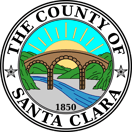
A Homeless Management Information System (HMIS) is an online database that enables organizations to collect data on the services they provide to people experiencing homelessness and people who are at risk for homelessness.
© 2003-2025 Bitfocus, Inc. All rights reserved.
System Administration provided by Bitfocus, Inc. 