
Each agency that participates in our local HMIS is responsible for designating at least one Technical Administrator, more commonly known as an Agency Lead. The Agency Lead acts as the liaison between their agency and HMIS team, which includes the Bitfocus Help Desk, System Administration Team and relevant CoC Staff. All Agency Leads are required to view the SCC Clarity HMIS Partner Technical Administrator/Agency Lead Training. The Agency Lead should attend all Agency Lead meetings and depending on the agency, the Agency Lead may take on additional responsibilities. Find out what these are by scrolling through the resources found on this page.
Steps to become a Partner Technical Administration/Agency Lead:These meetings discuss the Agency Administrator reports and data collection requirements in HMIS. Additionally, updates regarding changes and/or upcoming changes to HMIS are explored in an effort to ascertain impacts on programs and/or end users. Furthermore breakout sessions allow for exploration of the understanding of ongoing data updates, and/or challenges being experienced by end users.![]() Click here to RSVP via Zoom
Click here to RSVP via Zoom
There are occasions when a request for HMIS data requires specific details and information beyond the scope of the reports available in HMIS Reporting Library. In these instances, a data request may be sent to the System Administration team at Bitfocus. Click here to access the SCC HMIS Data Request Form.
| Agency Staff | Basic access needed to complete general data entry tasks in HMIS |
| Agency Staff (VI-SPDAT Training Pending) | Basic access needed to complete general data entry tasks with view only access to assessments such as the the VI-SPDAT, until training is completed. |
| Agency Staff w/ Data Analysis | Allows access to the Data Analysis and Explore tabs in Clarity (all other settings are the same as Agency Staff) Users should watch the Data Analysis training video prior to getting access: Data Analysis Training |
| Agency Manager |
Allows access to the Data Analysis and Explore tabs in Clarity |
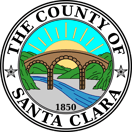
A Homeless Management Information System (HMIS) is an online database that enables organizations to collect data on the services they provide to people experiencing homelessness and people who are at risk for homelessness.
© 2003-2025 Bitfocus, Inc. All rights reserved.
System Administration provided by Bitfocus, Inc. 