
Information about clients receiving services in the SCC HMIS is shared among SCC HMIS Partner Agencies. Partner Agencies use the HMIS to document and monitor the services they provide, coordinate client care, conduct needs assessments and prioritize services, and generate reports for stakeholders. More information about the HMIS can be found here.
As of 11/5/25, the Santa Clara County Continuum of Care is only accepting HMIS Partner Agency applications from entities with funding that require HMIS participation (e.g. HUD, Managed Care Plans). We expect this pause to go through the first quarter of 2026 when we hope to have an update on future applications. We appreciate your understanding and patience.
All agencies that meet HMIS Partner Agency criteria (listed below) and are interested in becoming HMIS Partner Agencies are required to complete an application process to be considered. The CoC will consider applications on a rolling basis using the Santa Clara County Continuum of Care HMIS Partner Agency Policies.
The application review process is completed by CoC program staff at the Santa Clara County Office of Supportive Housing in partnership with Bitfocus. Once an application is received, the following process takes place. Items 1-3 occur usually within 15 business days.
Applicants should be aware that HMIS configuration and access (e.g. program and services) will be consistent with SCC systemwide HMIS and subject to approval by the CoC in partnership with Bitfocus and SCC County Counsel.
To get started, complete the Santa Clara County (SCC) HMIS Partner Agency Application
After your HMIS application and agreement is approved, you may work through the following Partner Agency requirements:
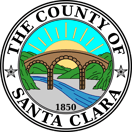
A Homeless Management Information System (HMIS) is an online database that enables organizations to collect data on the services they provide to people experiencing homelessness and people who are at risk for homelessness.
© 2003-2025 Bitfocus, Inc. All rights reserved.
System Administration provided by Bitfocus, Inc. 