
Required Trainings for All HMIS Users
Access to Clarity Human Services (access to HMIS) requires the completion of the three online training sessions listed below. These are pre-recorded trainings that can be completed at any time. Please complete them in the order listed. Users will receive login credentials after successful completion of these trainings and quizzes. You will find an illustrated guide on how to register for and complete these training sessions here.
If you have questions, please connect with your agency or department HMIS Agency Lead or email the HMIS Help Desk at sccsupport@bitfocus.com.
*The VI-SPDAT is an assessment administered to homeless individuals and families to determine risk and prioritization for housing resources. If you will be administering the VI-SPDAT assessment to clients OR conducting VI-SPDAT data entry, you will be required to complete the live SCC VI-SPDAT Training held monthly by the Office of Supportive Housing. Your manager or supervisor can advise you if you are not sure whether you need to complete this training. Note that completion of this training is required before you can gain access to the VI-SPDAT in the HMIS.
Some agencies in Santa Clara County's HMIS are approved to have access to the Work Readiness Assessment, a tool aimed at coordinating and referring individuals to job seeker and/or career training services. Your manager or supervisor can advise you if you don't know whether your agency is approved or not.. Users must complete the recorded training here to utilize this program in the HMIS.
We're excited to offer this FAQ course! Our sole intent in offering this course is to get your answers quickly, efficiently, and in a way that is easy to learn. Here we answer questions that would typically result in a ticket through our Help Desk. We find that offering these resources ad hoc gives our users the ability to find answers quickly.
Want to practice entering clients and assessments into HMIS without worrying about messing up real client data? Then the SCC HMIS End User Training Site is the perfect start.
This training site is designed to mirror the live site with the exception that client level information is fictitious. Please note you should not enter any actual client level data into this instance.
Please click here for more information on accessing the training site.
The End User Help Center is geared towards the end user. It provides detailed step-by-step instructions for common tasks end users conduct within the system. Please note: this wiki is dynamic – it is consistently updated in response to feature updates. The Bitfocus staff welcomes client input regarding the content of the wiki.
We’re excited to offer the Clarity Human Services: FAQ course! Our sole intent in offering this course is to get you answers quickly, efficiently, and in a way that is easy to learn. Here we answer questions that would typically result in a ticket through our Help Desk. We find that offering these resources ad hoc gives our users the ability to find answers quickly.
Two-Factor Authentication (2FA) is a form of multi-factor authentication intended to confirm a user's identity by utilizing a combination of identifying pieces of information to successfully log in to the system. For further details on how to proceed with this process please review the link here.
Here you can find your Bitfocus community-specific training resources.
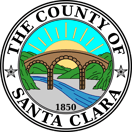
A Homeless Management Information System (HMIS) is an online database that enables organizations to collect data on the services they provide to people experiencing homelessness and people who are at risk for homelessness.
© 2003-2025 Bitfocus, Inc. All rights reserved.
System Administration provided by Bitfocus, Inc. 