

We will share the results of this poll on next month’s Newsletter.

You'll now include "Other Adults" directly in VI-SPDAT assessments when clients anticipate additional adults (like grandparents, adult children, or aunts/uncles) will be living with them in Supportive Housing. This helps ensure we select the correct unit size for the entire household.
Here's how to handle it:
Navigating a data breach can be a confusing and difficult process, especially when it involves identifying individuals who may be responsible. We understand the challenges of needing to investigate and prove such accusations.
While we can't provide exact steps for every scenario, we can guide you through the process. We've developed a new resource to make this easier: the HMIS Data Misuse & Breach Reporting Form. We hope this tool will help streamline the reporting and resolution process for you.
**Please note submission of this form must come directly from the designated TA/Agency Lead.
This report offers a detailed look at a user's current caseload, including specific enrollment information like Date of Birth (DoB), Length of Stay (LoS), assessments, services, and case notes. It also provides an aggregate count of households, enrollments, and clients for each assigned staff member. For this report, a staff member is considered assigned to an enrollment based on the Assigned Staff selection in the program enrollment. The default value for the Assigned Staff is the user that created the enrollment record.

We've all seen those three dreaded words: "Incorrect password entered!" Almost as bad as "we need to talk," right? But don't worry, we get it, and we're here to help.
If it's been over 90 days since you last logged into HMIS, you've probably been set to INACTIVE STATUS. This means you'll need to contact the Help Desk to get reinstated. Seems simple enough, but it can get tricky, especially if that password is just gone from your memory, and those sticky notes aren't helping.
You try the "FORGOT PASSWORD" link, follow the steps, and wait patiently. But that reset email never shows up. Here's why that might be happening:
Want to stay in the loop? Dive into these ongoing items we regularly share to keep you informed!
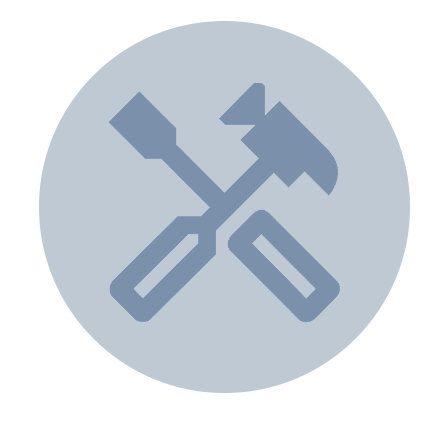
Save the Date: 8/27/25
You're in luck! This DEW (Data Engagement Workshop) is exactly what you need to refresh your skills and learn new tricks.
Sneak Peek at some of what we'll cover:
This report helps you identify if you've completed a VI-SPDAT Assessment for a client but forgot to refer it to the Community Housing Queue (CHQ). Running this report is crucial to ensure you're not inadvertently hindering your clients' housing opportunities.

Never miss an important update!
This calendar is your go-to for all upcoming meetings and training events this month and next. Stay ahead and come join us!

Have a follow-up question about this Newsletter? Need assistance with HMIS, or have a general report question? No problem, we are here to assist.
Email: sccsupport@bitfocus.com
Phone: (408) 596.5866, Ext.2

Apply now to join our Professional Services team as an HMIS Project Manager.
Ready to make a difference? Apply here.
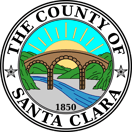
A Homeless Management Information System (HMIS) is an online database that enables organizations to collect data on the services they provide to people experiencing homelessness and people who are at risk for homelessness.
© 2003-2025 Bitfocus, Inc. All rights reserved.
System Administration provided by Bitfocus, Inc. 